





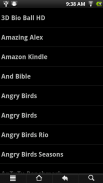
TinyLaunch with toddler lock

Descrizione di TinyLaunch with toddler lock
This is a super-light launcher to give new life to old devices with limited memory, inspired by the PalmOS launcher. TinyLaunch is designed for one thing only: list and categorize apps (Games, Communication, etc.) and launch them. Everything extraneous to that purpose has been removed: no widgets, no shortcuts, no wallpaper and no home screen. Just a list of categories and your apps.
If you want to use even less memory, you can press MENU (or "..."), Settings, and remove the app icons.
To conserve memory, there are no instructions in the app. To create a new category, press MENU (or "...") and choose New Category. To move an app to a category, just long tap on the app. An app can be in more than one category. Three categories are special. UNCLASSIFIED lists apps that haven't been specifically put into a category. HIDDEN is for apps you want to exclude from the ALL category. And ALL lists all apps, except those that are HIDDEN. Finally, you can create a category named "Home" (capital-H, rest lowercase) and when you press the HOME button while in TinyLaunch, it will go to that category.
The toddler lock feature makes the hidden category completely invisible and disables editing. Turn this on with MENU (or three dots), Settings, Toddler mode. Once you've activated Toddler mode, you'll need to type in "not toddler" to a query screen in order to get back to the settings. I recommend using Toddler mode together with a restricted profile on Android versions that support restricted profiles, hiding the system settings and anything a toddler can spend money with. You should also make sure that the default launcher isn't accessible to the toddler with the multitasking key or long-tap on home (you may be able to swipe it out of the list).
In updates, the APK for this is guaranteed to stay under 40K and I will maintain compatibility back to Android 1.6. Full source code is available at code.google.com/p/tinylaunch
</div> <div jsname="WJz9Hc" style="display:none">Si tratta di un lanciatore super-luce per dare nuova vita ai vecchi dispositivi con memoria limitata, ispirati al programma di avvio PalmOS. TinyLaunch è stato progettato per una sola cosa: elenco e categorizzare le applicazioni (giochi, di comunicazione, etc.) e lanciare loro. Tutto estraneo a tale scopo è stata rimossa: senza i widget, scorciatoie, nessuna carta da parati e nessun schermata iniziale. Solo un elenco di categorie e le tue applicazioni.
Se si desidera utilizzare ancora meno memoria, è possibile premere MENU (o "..."), Impostazioni, e rimuovere le icone delle applicazioni.
Per risparmiare memoria, non ci sono istruzioni in app. Per creare una nuova categoria, premere il tasto MENU (o "...") e scegliere Nuova categoria. Per spostare un'applicazione a una categoria, giusto il tempo toccare l'applicazione. L'applicazione può essere in più di una categoria. Tre categorie sono speciali. Elenca le applicazioni NON CLASSIFICATI che non sono stati specificamente messi in una categoria. HIDDEN è per le applicazioni che si desidera escludere dalla categoria ALL. E tutte le liste di tutte le applicazioni, ad eccezione di quelli che sono nascosti. Infine, è possibile creare una categoria denominata "Home" (capitale-H, resto minuscolo) e quando si preme il tasto HOME, mentre in TinyLaunch, andrà a quella categoria.
La funzione di blocco bambino rende la categoria nascosta completamente invisibile e disabilita la modifica. Attivare questa opzione con MENU (o tre punti), Impostazioni, la modalità Bambino. Una volta attivata la modalità Bambino piccolo, è necessario digitare "non bambino" per uno schermo di query per tornare alle impostazioni. Mi consiglia di utilizzare la modalità Bambino con un profilo limitato su versioni di Android che supportano i profili ristrette, nascondendo le impostazioni di sistema e tutto ciò che un bambino può spendere i soldi con. Si dovrebbe anche fare in modo che il programma di avvio di default non è accessibile al bambino con il tasto multitasking o lungo rubinetto di casa (si può essere in grado di strisciare fuori dalla lista).
Nel aggiornamenti, l'APK per questo è garantito per rimanere sotto 40K e manterrà la compatibilità di nuovo ad Android 1.6. Il codice sorgente completo è disponibile all'indirizzo code.google.com/p/tinylaunch</div> <div class="show-more-end">


























